 Microsoft Windows Server 2019 Remote Desktop Services 50 User CAL – Product Key
Microsoft Windows Server 2019 Remote Desktop Services 50 User CAL – Product Key
Purchase Windows Server 2019 Remote Desktop Services 50 User Cal activation code with the perfect price from Keys71. Now is the time to order and we’ll deliver you your Windows Server 2019 Remote Desktop Services 50 User Cals Digital license as well as downloadable software, and payment invoices directly by email.
This digital activation permit permits users to utilize Microsoft Windows Server 2019 Remote Desktop Services 50 User CAL without issues, for the duration of their lifetime as well as at the accurate cost. You can save time, and money and increase the efficiency of your business by selecting the best software.
The ESD electronic licenses are 100 100% original and sent electronically via email within a matter of minutes after receiving the payment. Particularly the product Key supplied to enable Microsoft Windows Server 2019 – User Cals 50 devices is not subject to an expiry date and can be installed in the device that was used for the initial activation. After purchasing this item, you are provided with the Key to activate the software, along with all the instructions to ensure that the installation is done correctly.
Microsoft Windows Server 2019 Remote Desktop Services (CAL 50) is a part of the flex licensing system that is available for Windows Server 2019. It allows customers to make use of amazing enhancements that make it the best version of RDS up to date that incorporates several new areas to boost customer management and experience.
What are Remote Desktop Services?
RDS is a shorthand for “Remote Desktop Services” and is a term used to describe the capability that allows users to interact on graphical desktops as well as Windows applications through remote access. The desktop networks are centrally controlled with appropriate Client Access Licenses (CALs). This allows IT departments in a company more time to update to the most recent version of the operating system for servers. Its “Quick Updates” feature will also benefit to reduce the time spent updating your system shortly.
Every device or user that connects to an authorized Windows Server requires a Windows Server Cal or Windows Server CAL and Remote Desktop Services (RDS)
- It allows users to create a Remote Desktop session on a Remote Desktop Session Host server. No matter how many devices are used by the user to connect.
- allows a particular device to start a Remote Desktop session on a Remote Desktop Session Host server. No matter how many users connect to this device.
Windows Server 2019 Remote Desktop Services (RDS) is part of the flexible license that powers Windows Server 2019. Windows Server 2019 product line that allows businesses to benefit from the services that are required in modern situations.
Windows Server 2019 Remote Desktop Services 50 User Connections Key Global will give customers the chance to benefit from incredible improvements that will ensure it is the most efficient version of RDS up to now and includes a variety of areas of technology that will improve administration and customer experience.
The client access permit (CAL) is required for every user and device connected to the Remote Desktop Session (RDS) host. A RDS licensing server is required to set up, issue, and keep track of RDS CALs. When a device or user-connected device is brought to the RD Session Host server, the RD Session Host server determines whether it is necessary to install an RDS CAL is required.
We introduced an innovation that was centered around three key areas in RDS 2019: Simplify IT management, user experience, and improved security.
Windows Server 2019 Remote Desktop Services is a way to work in conjunction with Windows Server 2019 itself, which is the most recent version available in the line. Utilizing the adored and robust functions of its predecessor, and creating new, creative solutions to problems, it pushes server management and creation to a new level.
Make IT management simpler
We’ve repeatedly received feedback from our customers that licensing management should concentrate on simplifying to increase the number of deployments. In the past couple of years, we’ve focused on enhancing the administration of Remote Desktop (RD) Licensing servers and entitlements through Active Directory (AD).
Now, you will be able to leverage high availability RD Licensing servers with forward compatibility for future versions of Windows Server to enable easier management of licenses from a variety of RDS releases.
We’ve also created a simpler way to handle the licenses of your employees, by providing the capability for RD Licensing servers to change RDS User client access licenses (CALs) to AD objects without having to access AD directly.
In addition, we have introduced Perfmon (Performance Counters) APIs to grant customers a simple way to gain access to data for building monitoring dashboards and provide the same user experience.
Security
One of our objectives as the Remote Desktop Services group is to boost your security measures for your desktop as well as app virtualization environments. We have enhanced security with various improvements.
Through a Windows Admin Center connection, it is simple to combine the remote and local server management into one pane.
We’ve introduced several Windows Defender optimizations for multi-session to help you feel more confident in providing a safe affordable, scalable, and cost-effective desktop experience to your customers.
We have also added web clients to support Single Sign-On (SSO) to provide an easier authentication experience for users who connect via the web browser.
Some extra options include a simple-to-configure DTLS encryption, and all of these will provide the security of a complete RDS deployment.
- Access and connect to your company server remotely, which includes all Windows applications as well as the data that are stored within the server.
- Improved Azure integrated and virtualization tech eliminates limitations of valuable Windows Server 2019 services.
- Utilize Azure key vault to create and load certificates. Azure key vault to make and then load Virtual Machine certificates.
- Use the single sign-on Remote desktop web-based client within your web browser for authentication of desktops. Although this client’s capabilities are restricted, it’s capable of accelerating mundane tasks about rewithaccess.
- Make use of GPU graphic acceleration and virtualization to increase the capabilities of your gadgets. Enhancements include RDSH scaling through GFX HW acceleration as well as the addition of more GPUs as well as video detection and handling.
License details
Brand: Microsoft
Format: Lifetime activation – Digital license
Updates: Permanent updates
Platform: Windows Server
License Type: Server
Compatibility: 32-bit and 64-bit
Users that are supported: 1 Admin user 1 Server
Activation available in Worldwide
Estimated delivery time: 1 – 30 minutes
Language: Available in all languages (it is possible to alter the language setting after installing; extra language packs are also available for download and installed on their own)
Requirements for the system
* License to: 50 Client User Access Licence
* Processor 2.0 2.25 GHz or more
* Architecture: 64 Bit or 32 Bit
* Minimum RAM: 2 GB (32-bit) / 4 GB (64-bit)
* Minimum HDD: 32 GB (32-bit) / 32 GB (64-bit)
FAQs
What are the benefits of buying through Keys71.com?
-
- A license key is purchased that includes a full version of the update as well as Microsoft help
-
- Lifetime warranty on keys
-
- Support for technical issues is accessible through Online Chat on the website or WhatsApp
-
- We accept all kinds of online payment methods, including PayPal, Visa and MasterCard
-
- The primary delivery system is a continuous, automatic system that operates all the time
Why should you purchase the genuine software?
When you activate Windows or Office by with a legitimate license key Your OS will automatically be updated with the most recent software updates which control the functioning of your security system. They ensure its steady performance.
You also avoid the threat of information leakage since pirated activation programs can collect access to all information stored that is stored on your computer.
Related products
-
Windows ServerCompare
Windows Server 2022 Standard Digital License
$310.00 – $610.00 Select options This product has multiple variants. The options may be chosen on the product pageRated 0 out of 5 -
Windows ServerCompare
Windows Server 2022 RDS 50 User CAL Digital License
Rated 0 out of 5$499.00Original price was: $499.00.$319.00Current price is: $319.00. Add to cart -
Windows ServerCompare
Windows Server 2022 RDS 50 Device CAL Digital License
Rated 0 out of 5$499.00Original price was: $499.00.$329.00Current price is: $329.00. Add to cart -
Windows ServerCompare
Windows Server 2022 Datacenter Digital License
$279.00 – $520.00 Select options This product has multiple variants. The options may be chosen on the product pageRated 0 out of 5

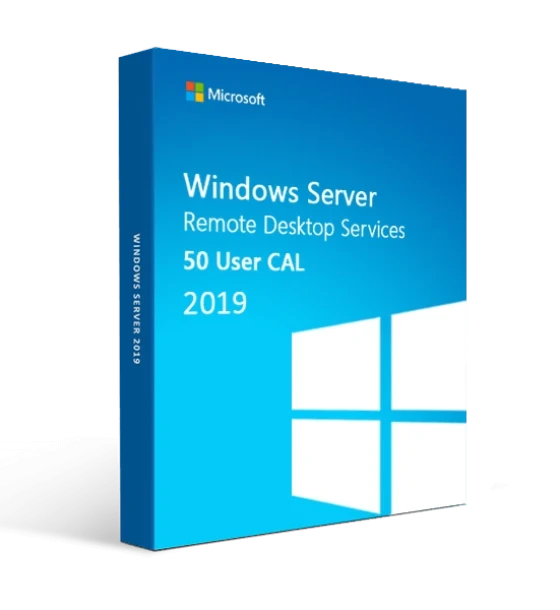
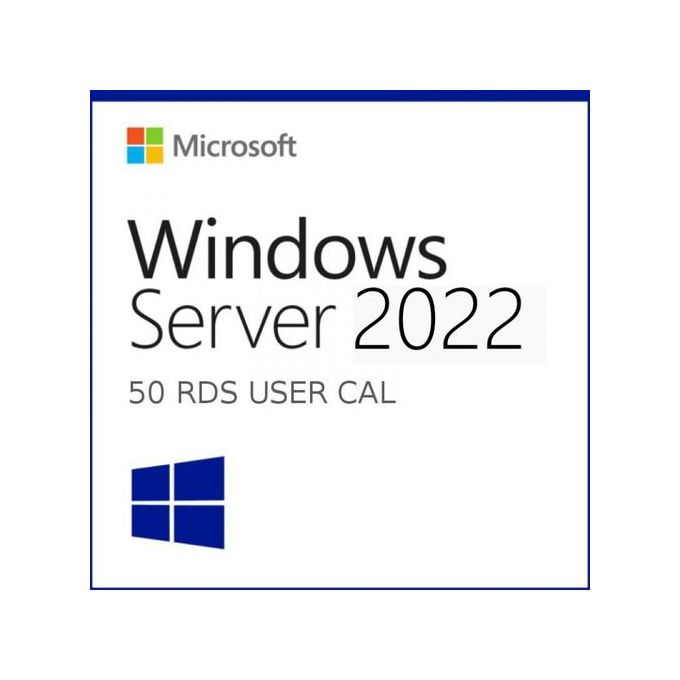
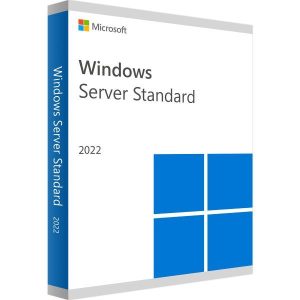
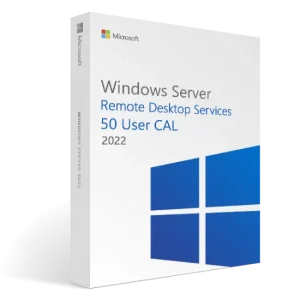
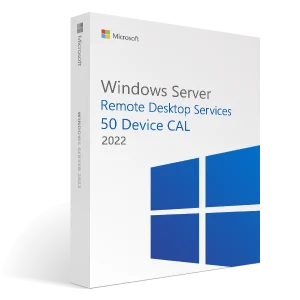
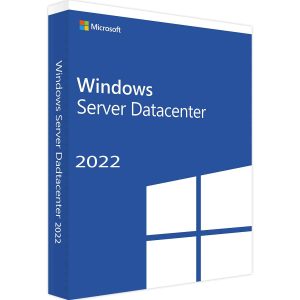
Reviews
There are no reviews yet.