Windows 11 Professional OEM Digital License
$80.00 Original price was: $80.00.$20.00Current price is: $20.00.
License Features:
| – | ||||||
| Windows | Lifetime Warranty | For 1 PC | Digital Download | No Expiration | All Languages |
¡Upgrade ready! – Supports version upgrading from: W7, W8/8.1, W10 and W11Home.
| Get this activation license and the software immediately after payment. |
Windows 11 Professional OEM Digital License
BUY THE WINDOWS 11 PROFESSIONAL ACTIVATION KEY AND RECEIVE IT IMMEDIATELY. ALL OUR LICENSES INCLUDE LIFETIME WARRANTY/SUPPORT!
The license lets you enable Windows 11 Professional on your computer. Now buy it and we’ll deliver the Windows 11 Professional product key to your email address. The OEM license is connected to the motherboard on your computer. This lets you format the system as often as you want without losing your right to use the license. This license is valid only to activate on one PC.
Windows 11 Professional OEM key for the product allows you of being able to activate the program anywhere around the globe You can also use the program on either personal or work-related computers. We add affordable prices and a life-long warranty on all activation licenses.
What’s the buying process?
- Purchase a genuine Windows 11 Pro key from our site
- Following your payment and the purchase, your license will be sent immediately to the email address you supplied
- Get Microsoft’s Windows 11 installer from Microsoft’s official site here.
- Follow the directions on the Microsoft site to download and install Windows 11 Professional
- After installation, you can enter the activation code that you bought from us.
- The key will authenticate with Microsoft immediately as well. Windows 11 Professional activation will take place.
Windows 11 Professional OEM
Windows 11 Pro brings back the Windows you’ve used before and includes significant enhancements. Windows 11 Professional has all the functions of Windows 11 Home alongside convenient time-of-day business features like encryption remote log-on, and remote login as well as the ability to create virtual computers. It is designed to move effortlessly across Windows platforms, Windows 11 Professional transforms into the perfect laptop that you can personalize to be your desktop for home and work.
Windows 11 is the latest version of Microsoft’s renowned operating system. It is the most efficient Microsoft operating system available, Windows 10 also comes with upgraded built-in security software to secure your system against malicious programs.
License details
* Brand: Microsoft
* Format: Lifetime activation – Digital license
* Updates: Permanent updates
* Platform: Windows 11
* License Type: RETAIL
* Compatibility: 32-bit and 64-bit
* Users supported: 1 User per license
* Activation available in: Worldwide
* Estimated delivery time: IMMEDIATE DELIVERY
* Language: Available in all languages (it can be changed the language setting after installing; extra language packs are also available for download and installed separately)
Requirements for the system
* License to: 1 PC
* Processing: 1.0 GHz or quicker with two or more processors running the 64-bit compatible processor
* Architecture: 64 Bit or 32 Bit
* Minimum RAM: 4 GB (32-bit) / 4 GB (64-bit)
* Minimum HDD: 64 GB (32-bit) / 64 GB (64-bit)
* Firmware for the system: UEFI (for Unified Extensible Firmware Interface is a contemporary version of the BIOS for PC) in addition to Secure Boot compatible
* TPM: Trusted Platform Module (TPM) version 2.0
* Windows Version: The PC needs to be running Windows 10 (version 2004 or higher) for you to upgrade via Windows Update. The free updates are available by using Windows Update in Settings Update and Security
Download
Download Windows 11 Professional ISO image directly without ads and without viruses. Just click on the link below:
How do I install
1. Download the Windows Media Creation tool directly from Microsoft
* https://keys71.comwww.microsoft.com/software-download/windows11
2. Run the Media Creation Tool
2.1. Make installation media for a different computer or upgrade your current Windows machine
2.2. Choose the language you prefer
2.3. Select Version: Windows 10 (it includes Pro as well as Home)
2.4. Select the architecture (64-bit and 32 bits)
2.5. Choose the type of media you wish to make (USB flash drive ISO file for creating a DVD)
3. Perform a clean installation
3.1. Start the bootable USB flash drive or from the DVD that you’ve created
3.2. Choose your preferred languages, times as well as your keyboard preference
3.3. Enter the product key supplied by us
3.4. Installation type: Custom Installation of Windows and only (advanced)
3.5. Take out all partitions, and then create an entirely new partition to install Windows
The step-by-step instructions for each step are available in the Help Center.
FAQs
Why should you buy at Keys71.com?
-
- The license key you purchase comes with full updates and Microsoft assistance
-
- Lifetime warranty on keys
-
- Support for technical issues is accessible through Online Chat on the website or WhatsApp
-
- We accept all forms of payment options online: PayPal, Visa and MasterCard
-
- The main delivery method is automated all the time
Why should you purchase the genuine software?
When you activate Windows or Office using a valid license key The OS will automatically be updated with the most recent software updates which control the functioning of your security software and ensure its steady functioning.
You also avoid the possibility of data leakage since the pirated activation software is able to access every data stored that is stored on your computer.
Related products
- Compare
-
Windows OSCompare
Windows 10 Professional OEM Digital License
Rated 0 out of 5$50.00Original price was: $50.00.$13.00Current price is: $13.00. Add to cart -
Windows OSCompare
Windows 10 Professional Digital License
Rated 0 out of 5$30.00Original price was: $30.00.$14.00Current price is: $14.00. Add to cart -
Windows OSCompare
Windows 10 Home Digital License
Rated 0 out of 5$20.00Original price was: $20.00.$15.00Current price is: $15.00. Add to cart

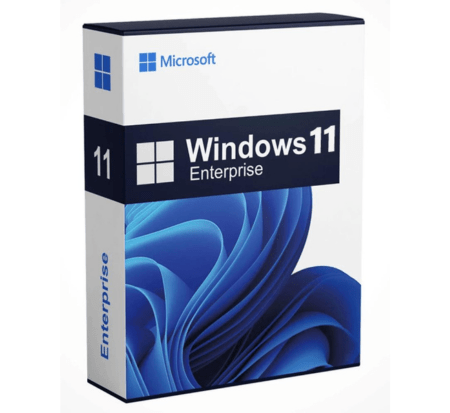
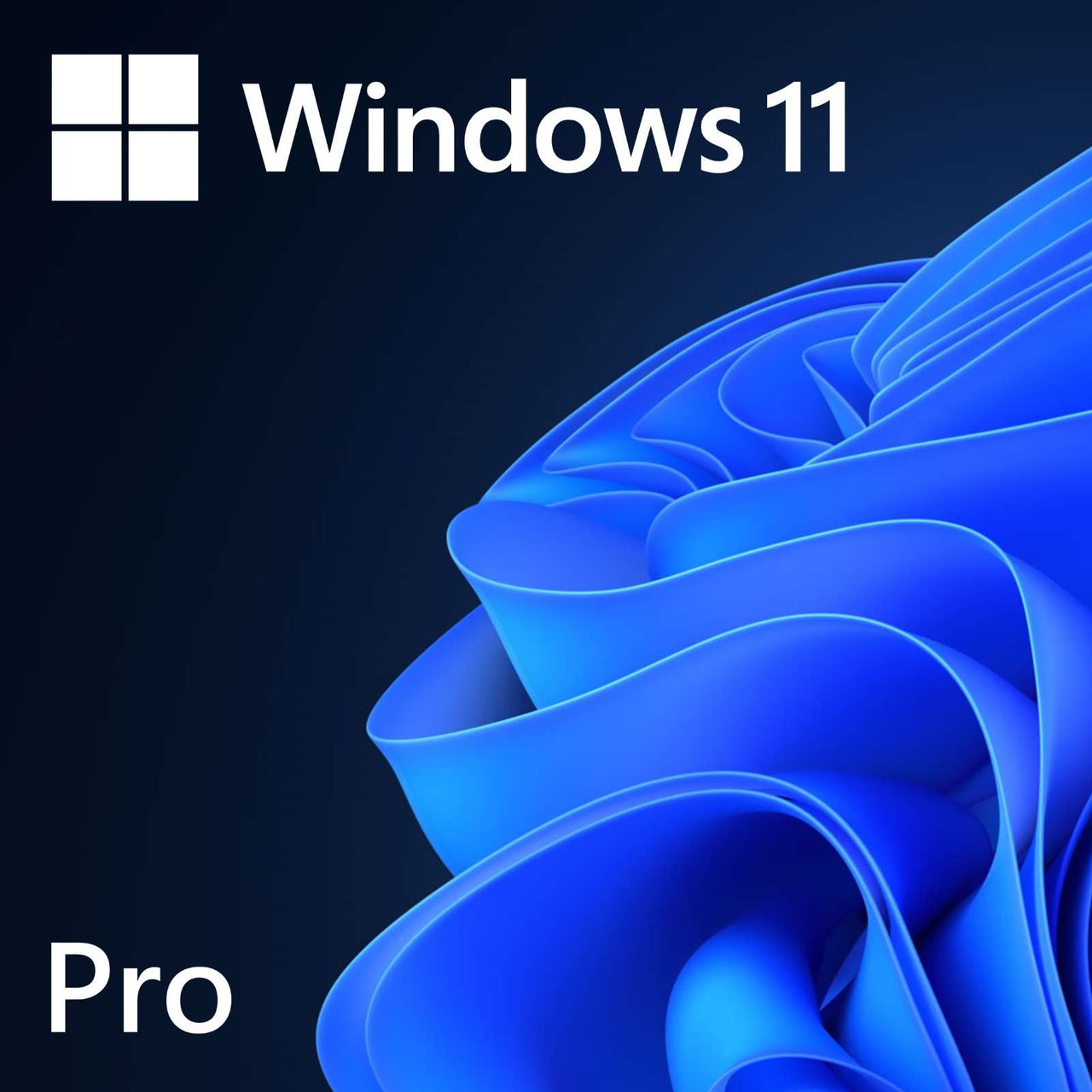
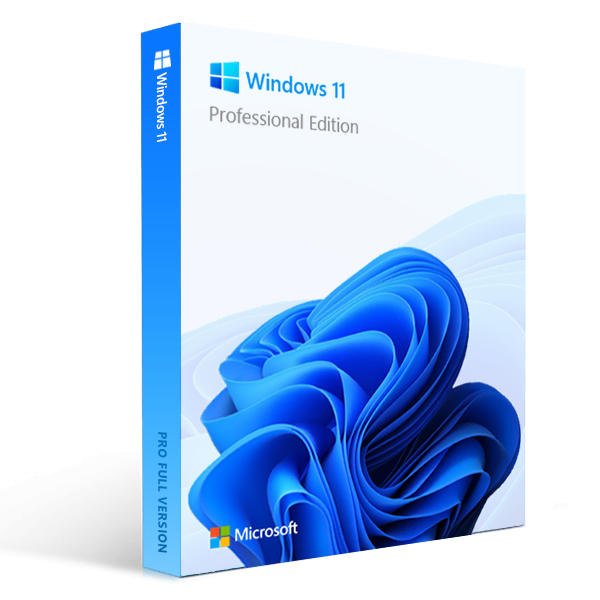
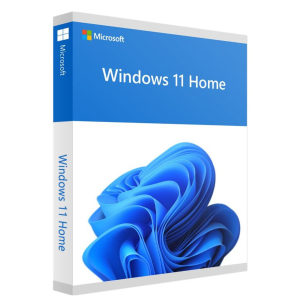

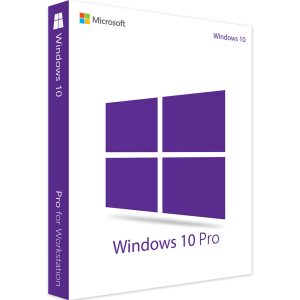
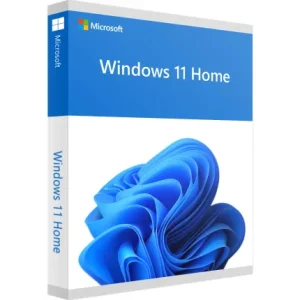
Reviews
There are no reviews yet.