Windows 11 Professional Digital License
$60.00 Original price was: $60.00.$20.00Current price is: $20.00.
License Features:
| – | ||||||
| Windows | Lifetime Warranty | For 1 PC | Digital Download | No Expiration | All Languages |
Upgrade ready! – Supports version upgrading from: W7, W8/8.1, W10 and W11Home.
| Get this activation license and the software immediately after payment. |
 Windows 11 Professional Digital License
Windows 11 Professional Digital License
BUY THE WINDOWS 11 PROFESSIONAL ACTIVATION KEY AND RECEIVE IT IMMEDIATELY. ALL OUR LICENSES INCLUDE LIFETIME WARRANTY/SUPPORT!
This license lets you enable Windows 11 Professional on your computer. Purchase now and we’ll promptly send the Windows 11 Professional product key to your email. This is a single-use license and the activation code will only work on a single PC.
Windows 11 Professional product key provides you with the ability of being able to activate the software from anywhere across the world It is possible to use the program on either the computers at work or in your home. We prepare affordable prices and guarantee for life on all activation licenses.
What is the process of buying?
- Get a real Windows 11 Pro key from our site
- Following your payment online payment, the license will be sent out to the email address you supplied
- Install Windows 11 installer Windows 11 installer from Microsoft’s official site Here
- Follow the directions on the Microsoft site to install and download Windows 11
- After installation, you can enter the activation code that you obtained through us.
- The key will be authenticated by Microsoft immediately then Windows 11 Pro activation will be complete
- The license will also allow users to make an upgrade from Windows 11 Home to Windows 11 Professional
Description
Windows 11 Pro provides a contemporary workspace that lets you explore your interests within a fresh environment. Redesigned Start menu, refreshed taskbar, improved system tray as well as a redesigned Action Center and a new Settings panel and widgets, virtual desktops — everything creates Windows 11 key easy and fun to operate. Windows 11 Pro has all of the functions that are included in the Home version along with extra features that can be useful for large corporations and used by professional users.
Windows 11 pro license is one of the largest Windows update releases in the last decade. The latest, contemporary, transparent, and stunning. The lock screen to The Start menu. This is the kind of thing that Windows 11 will be about. You need what you want closer to you, more efficient and powered by the cloud, to offer you all the documents and applications that you require today.
Windows 11 Professional key is available with a brand new UI and UX created to make the experience you have using the operating system as seamless and efficient as possible. Windows 11 Pro comes with all of the improvements and features Windows 11 Home has, like Windows Hello, Secure Boot, Windows Security, device encryption, and much more.
In addition to that, Windows 11 Pro users are assured that their information is secure in the event of being lost, stolen, or decommissioned in a way that is not appropriate due to the encryption software Bitlocker. Windows Information Protection (WIP) protects against data leaks that happen that occur on corporate-owned devices, as well as employees with personal devices in the course of working. Windows 11 Pro license also allows local accounts, without the need for the user to join your Microsoft account with the account.
A refreshed interface.
Contemporary and sleek The new Windows 11 layout is intended to stimulate users and help make Windows 11 a pleasurable experience. Modernized and sleek The new design of Windows 11 gives you control over your experience and allows you to open the apps that you utilize the most easily and quickly. You can enjoy a simpler and more elegant workflow with Windows 11.
Integrated Android Apps.
The user will be able to download Android applications through the Amazon Store inside the newly updated and dependable Microsoft Store. Although earlier versions of Windows included different methods to with Android apps on the desktop in Windows 11 it will be fully native and will provide a more user-friendly experience. The search feature will improve over older versions. This means you will be able to locate your preferred games, apps, and films faster and with less effort than you have ever had before.
Make sure your data is secure with Bitlocker.
Bitlocker is a complete volume encryption software that allows you to protect your drive with encryption and keep the data safe and system secure in the event of loss or theft of devices. The feature for data protection integrates with Windows 11 and works excellently using a Trusted Platform Modulator (TPM) 2.0 Version or greater.
The Best Windows for Gaming.
Let your hardware unlock its full potential by using Windows 11 thanks to technology such as DirectX12 Ultimate, Direct Storage, and Auto HDR. Get access to more than 100 top-quality PC games by signing up for Xbox Game Pass for PC.
Better Virtual Desktop Support.
Make different desktops for use at school, home games, school, and much more. Switch between them effortlessly. Customize the desktops for your specific requirements and make sure your work activities are apart. You can organize your favorite apps as well as all the open windows by using Snap Layouts as well as Snap Groups. They are like split screens however, they are more flexible and customizable. This can be particularly useful in multitasking because it is easy to separate windows that you are with for one task from those open that are for the other and easily move between these. Windows 11 also lets you connect and disconnect from the monitor, without losing your windows. It’s never been simpler to multitask.
Improved With Microsoft Office 2021.
Windows 11 is the perfect match for Office 2021 suites. With powerful updates to Office 2021’s software, Office 2021 has received an aesthetic update to go with Windows 11. Discover the potential of traditional productivity software to accomplish your targets.
License details
* Brand: Microsoft
* Format: Lifetime activation – Digital license
* Updates: Permanent updates
* Platform: Windows 11
* License Type: RETAIL
* Compatibility: 32-bit and 64-bit
* Users supported: 1 User per license
* Activation available in: Worldwide
* Estimated delivery time: IMMEDIATE DELIVERY
* Language: Available in all languages (it can be changed the language setting after installing; more language packs are as well available for download and installed on their own)
Requirements for the system
* Licence for: 1 PC
* CPU: 1.0 GHz or greater with two or more processors running the 64-bit compatible processor
* Architecture: 64 Bit or 32 Bit
* Minimum RAM: 4 GB (32-bit) / 4 GB (64-bit)
* Minimum HDD: 64 GB (32-bit) / 64 GB (64-bit)
* Firmware for the system: UEFI (for Unified Extensible Firmware Interface is a new version of the BIOS for PC) in addition to Secure Boot compatible
* TPM: Trusted Platform Module (TPM) version 2.0
* Windows Version: The PC needs to be running Windows 10 (version 2004 or higher) in order to update via Windows Update. Updates are free and can be downloaded via Windows Update in Settings Update and Security
Download
Download Windows 11 Professional ISO image directly without ads and without viruses. Just click on the link below:
How do I install
1. Download the Windows Media Creation tool directly from Microsoft
* https://keys71.comwww.microsoft.com/software-download/windows11
2. Run the Media Creation Tool
2.1. Make installation media for a different PC, or to upgrade your existing Windows machine
2.2. Choose the language you prefer
2.3. Select Version: Windows 10 (it includes both versions, Home and Pro)
2.4. Select the architecture (64-bit and 32 bits)
2.5. Select the medium you would like to make (USB flash drive, or ISO file for creating a DVD)
3. Perform a clean installation
3.1. Start the bootable USB flash drive or from the DVD that you’ve created
3.2. Choose your preferred languages, times as well as your keyboard preference
3.3. Enter the key to your product provided by us
3.4. Type of installation: Custom Installation of Windows and only (advanced)
3.5. Take out all partitions, and then create another one for installing Windows
Instructions for step-by-step procedures can be found in the Help Center.
FAQs
Why should you buy through Keys71.com?
-
- The license key you purchase includes a full version of the update as well as Microsoft help
-
- Lifetime warranty on keys
-
- Support for technical issues is accessible through Online Chat on the website or WhatsApp
-
- We accept all kinds of payment options online: PayPal, Visa and MasterCard
-
- The primary delivery system is automated all the time
Why do I need to purchase an original copy of the software?
After activating Windows or Office using a valid license key The OS will automatically be updated with the most recent update that regulates the performance of your security system. They are responsible for the stability of its functioning.
Additionally, you are protected from the threat of personal information leakage since pirated activation programs can procure access to all information stored in your hard drive.
Related products
- Compare
-
Windows OSCompare
Windows 11 Enterprise Digital License
Rated 0 out of 5$150.00Original price was: $150.00.$40.00Current price is: $40.00. Add to cart -
Windows OSCompare
Windows 10 Professional OEM Digital License
Rated 0 out of 5$50.00Original price was: $50.00.$13.00Current price is: $13.00. Add to cart -
Windows OSCompare
Windows 10 Home Digital License
Rated 0 out of 5$20.00Original price was: $20.00.$15.00Current price is: $15.00. Add to cart

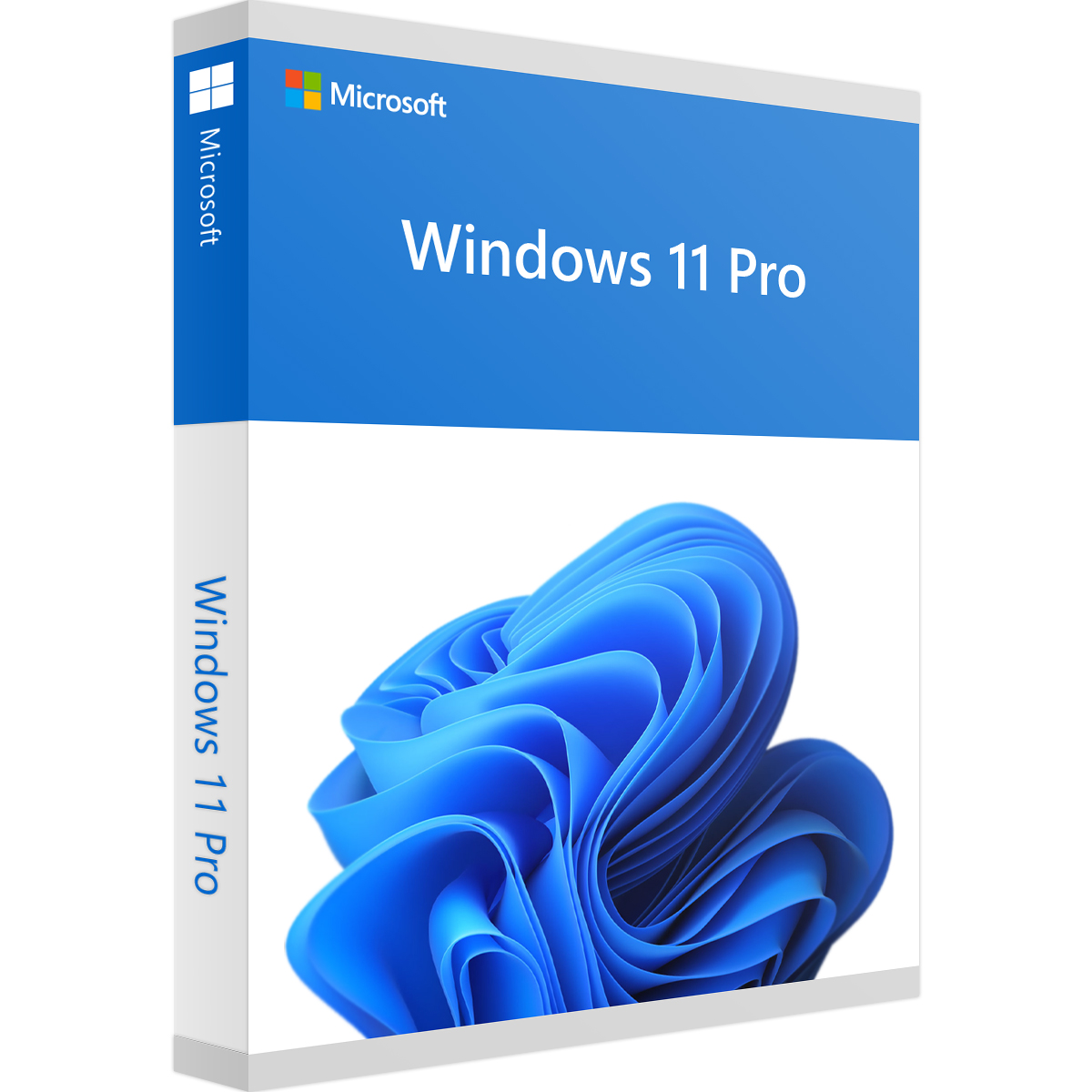

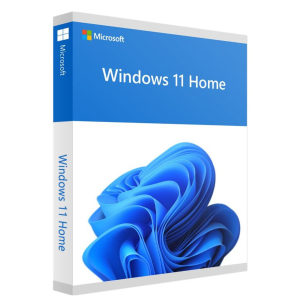
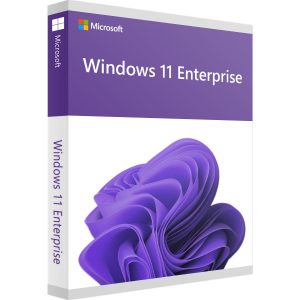

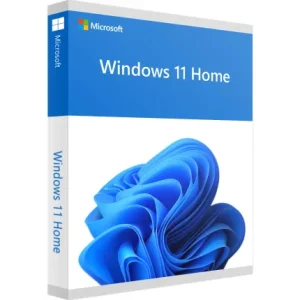
Reviews
There are no reviews yet.