Office 365 Family Digital Account
$100.00
Applications included:
| Word | Excel | PowerPoint | Outlook | OneNote | Teams | Editor |
Account features:
| For 5 Devices | One time payment | ||
| Lifetime Subscription | PC, Mac, iOS, and Android | ||
| Permanent Updates | Digital Download | ||
| All languages | You can use it on www.office.com |
| Get this account immediately after payment. |
| You are purchasing a pre-activated account, NOT A LICENSE. |
| Do you need Office 365 license (subscription)? Office 365 Digital License |
- Description
- Applications included
- License details
- System requirements
- How to install
- FAQs
- Reviews (0)
 Office 365 Family Account
Office 365 Family Account
BUY OFFICE 365 FAMILY ACCOUNT AND RECEIVE IT IMMEDIATELY. THIS PRODUCT INCLUDES LIFETIME WARRANTY/SUPPORT
The account lets you utilize Office 365 Family on your computer, Mac, tablet, or mobile. Now, buy it and we’ll provide you with an Office 365 Family account to your email. The account activation will be completed when you sign in for the first time.
The Office 365 Family Account lets you utilize the full range of Office apps from any location. We grant a reasonable price and a guarantee for the life of this particular product.
Important Information:
- This isn’t a license but rather an account (email and password) with identical validity. It is activated once you sign in to the account for the first time.
- The email address will be inaccessible to alter the email address.
- The account is activated on the official Microsoft site https://keys71.comwww.office.com
- The account can be used for the installation of any Office 365 applications on 5 computers, MacBooks, 5 tablets, or 5 smartphones.
- OneDrive is not included.
- This account can be used to use it for the rest of your life, and it will never expire!
- Direct updates via Microsoft as well as downloads from Microsoft’s official website.
- You have access to Microsoft Office online, which includes the entire suite of applications.
- Download the entire suite of Office 365 applications and use these on your PC.
- Change your password for your account at any point.
- IF YOU FORGET YOUR PASSWORD YOU WILL LOSE YOUR ACCOUNT. It is impossible to regain your password therefore don’t forget!
What do I get with my purchase?
- Lifetime subscription for Office 365 Family – 5 devices
- Legal Invoice
- Guide to Activation This account takes place on the Microsoft site
Additionally, you get 24-hour support from us, and you can contact us at any time and we’ll be there to benefit immediately.
What’s the buying process?
- Get your Office 365 Family accounts through our website
- Following your purchase and purchase, your license is sent directly to the email address that you specified when you made your purchase.
Activate and use Office 365 Family:
- Sign in to the Microsoft Office 365 website with the email and password we sent you with your order https://keys71.comwww.office.com
- Download the application
- Start the program and then log back into your account.
includes Office 365 applications of Word, Excel, PowerPoint, Access, OneNote, Outlook, and Teams.
Use with your Microsoft 365 Family lifetime subscription by sharing up to five devices within your family. Enjoy top Office applications and the latest security options for emails and documents. A single, convenient subscription that can be used by five or more people. It includes advanced security on every device you own.
Microsoft 365 Family makes completing projects easy thanks to ideas for writing and design as well as access to an extensive collection of designs, templates photographs as well as icons, and fonts for Word, Excel, and PowerPoint.
Through Microsoft 365 Family you and your family members can:
- Use smart assistance functions as well as thousands of templates that are premium including photos, icons, and fonts for Word, Excel, and PowerPoint
- Place location alerts on the Microsoft Family Safety mobile app*
Applications included
• Word
• Excel
• Powerpoint
• Outlook
• OneNote
• Teams
• OneDrive not included
• Editor
License details
- Brand: Microsoft
- Format: Lifetime subscriptions – Account
- Updates: Permanent updates
- Platform: Office 365 – Microsoft 365
- Account Type: Subscription
- Compatibility: 32-bit and 64-bit
- Users supported: 5 Devices per account
- Activation available in: Worldwide
- Estimated delivery time: IMMEDIATE DELIVERY
Language: Available in all languages (can be changed settings for a language after installation; more language packs are as well available for download and installed on their own)
Requirements for the system
* OS: Windows, Mac, iOS and Android*
* Accounts are available for: 5 Devices
* processor: Windows OS: 1.6 GHz or higher 2-core processor and macOS: Intel processor
* Architecture: 64 Bit or 32 Bit
* Minimum RAM: 4 GB (32-bit) / 4 GB (64-bit)
* Minimum HDD: 6 GB (32-bit) / 6 GB (64-bit)
* Connectivity required: Internet access
* iOS as well as Android require the installation of separate apps.
* to MAC MacOS 10.15.0 or higher version is required.
How do I install
1. Sign in with your email and password on the Microsoft Office website https://keys71.comwww.office.com
2. Download the software
3. Run the software and then log into your account.
FAQs
What are the benefits of buying at Keys71.com?
-
- A license key is purchased that includes a full version of the update as well as Microsoft assistance
-
- life-long guarantee on all keys
-
- Support for technical issues is accessible through Online Chat on the website or WhatsApp
-
- We accept all forms of online payment methods, including PayPal, Visa and MasterCard
-
- The main delivery method is a continuous, automatic system that operates 24 hours a day, 7 days a week.
Why do I need to purchase an original copy of the software?
After activating Windows or Office with a legitimate license key Your OS is automatically updated with the latest update that regulates the performance of your security system. They ensure its steady performance.
You also avoid the threat of personal information leakage since pirated activation programs can procure access to all information stored in your hard drive.
Related products
-
Microsoft Office For PcCompare
Office 365 Personal Digital Account
Rated 0 out of 5$100.00Original price was: $100.00.$70.00Current price is: $70.00. Add to cart -
Microsoft Office For PcCompare
Office 2021 Professional Plus Binding License
Rated 0 out of 5$180.00Original price was: $180.00.$70.00Current price is: $70.00. Add to cart -
Microsoft Office For PcCompare
Office 2019 Professional Plus Digital License
Rated 0 out of 5$79.00Original price was: $79.00.$19.00Current price is: $19.00. Add to cart -
Microsoft Office For PcCompare
Office 2016 Professional Plus Digital License
Rated 0 out of 5$70.00Original price was: $70.00.$20.00Current price is: $20.00. Add to cart

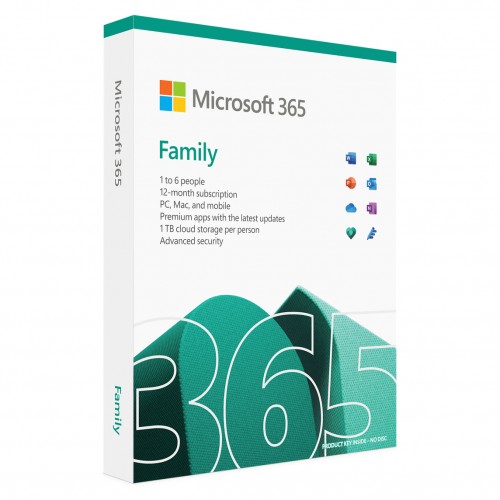

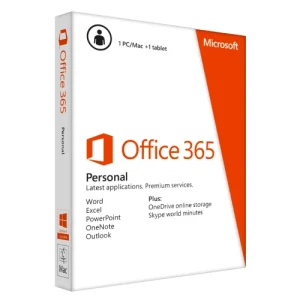

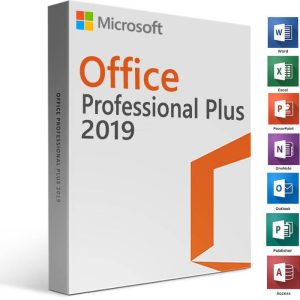
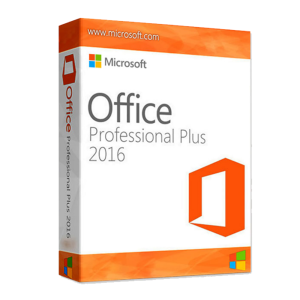
Reviews
There are no reviews yet.