Office 2021 Home and Business for Mac Digital License
$120.00 Original price was: $120.00.$70.00Current price is: $70.00.
Applications included:
| Word | Excel | PowerPoint | Outlook |
License features:
| – | ||||||
| Mac | Lifetime Warranty | Unlimited Use | Digital Download | No Expiration | All Languages |
| Works in MacOS 12 Monterey, MacOS 13 Ventura, MacOS 14 Sonoma or newer. |
| Get this activation license and the software immediately after payment. |
| This license can be linked to your Microsoft account. |
| You can use it on www.microsoft.com |
- Description
- Applications included
- License details
- System requirements
- Download
- How to install
- FAQs
- Reviews (0)
 Office 2021 Home and Business for Mac – Binding License
Office 2021 Home and Business for Mac – Binding License
BUY OFFICE 2021 HOME AND BUSINESS FOR MAC ACTIVATION KEY AND RECEIVE IT IMMEDIATELY. ALL OUR LICENSES INCLUDE LIFETIME WARRANTY/SUPPORT!
This license will allow you to enable Office 2021 Home and Business on your Mac. Now, buy it and we’ll email the Office 2021 Business and Home product keys directly to the email address you have registered. The license is connected with the account you have with your Microsoft account which allows users to download and install Office 2021 Home and Business for as many times as you’ll need. Pay once and you can use it for the rest of your life.
Microsoft Office 2021 Home and Business Mac Product key allows you to activate the application wherever you are in the world You can also use the program on either the computers at work or in your home. We help by providing affordable prices and guarantees for life on any activation licenses.
What’s the buying process?
- Purchase a genuine Microsoft Office 2021 Home and Business for Mac key on our site
- After your payment is made and the purchase, your license will be emailed immediately via email to the address you have provided
- Sign in with your Microsoft account and enter the Office 2021 for Mac key you purchased from us on the Microsoft Redeem webpage https://keys71.commoonlit-king-129295.wp1.shredeem.microsoft.com/
- Log into your Microsoft account and then select Services and Subscriptions.
- Install the version of Office 2021 for the Mac that you bought through us.
- Open the Office Installation Wizard that you just downloaded, and follow the steps
- In a matter of seconds after that, you’ll have Office 2021 installed and activated within the system on your Mac
Please note that you need to be logged in to your Microsoft account to which you connected to the license you bought through us.
Include 2021 programs comprised of Word, Excel, PowerPoint, and Outlook.
Applications included
• Word
• Excel
• Outlook
• Powerpoint
License details
- Brand: Microsoft
- Format: Lifetime activation – Digital license
- Updates: Permanent updates
- Platform: Office 2021 for Mac
- Type of License: This license can be connected to your Microsoft account.
- Compatibility: Only for Mac
- Users Supported: 1 User per license
- Activation available in: Worldwide
- Estimated delivery time: 1 – 30 minutes
Language: Available in all languages (it is possible to alter the language setting after installing; extra language packs are also available for download and installed on their own)
Requirements for the system
* Operating System: Operating Systems: Office for Mac can be used on the most current editions of macOS. Once the latest major versions of macOS become widely available, Microsoft will drop support for older versions of macOS as well as support the latest as well as the previous two editions of macOS.
- License for: 1 User for Mac
- Processing: 1.0 GHz or quicker
- Minimum RAM: 4 GB
- Minimum HDD: 10 GB
- Connectivity required: Internet access
Download
Download Office 2021 Home and Business ISO image directly without ads and without viruses. Just click on the link below:
How do I install
1. Sign in with your Microsoft account and enter the Office 2021 for Mac key you purchased from us on the Microsoft Redeem webpage https://keys71.commoonlit-king-129295.wp1.shredeem.microsoft.com/
2. Log in to your Microsoft account and then select Services and Subscriptions.
3. Download the latest version that comes with Office 2021 for Mac that you bought through us.
4. Start the Office Installation Wizard that you just downloaded, and adhere to the directions
5. In a matter of seconds will be Office 2021 installed and activated on the system on your Mac
NOTE: You must be connected to the Microsoft account to which you have linked the license that you purchased through us.
Instructions for each step are available in the Assistance Center
FAQs
Why buy from Keys71.com?
-
- A license key is purchased with a complete update and Microsoft assistance
-
- Lifetime warranty on keys
-
- Support for technical issues is accessible through Online Chat on the website or WhatsApp
-
- We accept all kinds of payment options online: PayPal, Visa and MasterCard
-
- The primary delivery system is a continuous, automatic system that operates 24 hours a day, 7 days a week.
Why do I need to purchase an original copy of the software?
When you activate Windows or Office using a valid license key The OS is automatically updated with the newest update that regulates the performance of the security system. These updates ensure its steady performance.
Additionally, you are protected from the possibility of data leakage since the pirated activation software can access every data stored in your hard drive.
Related products
-
Microsoft Office for MacCompare
Buy Office 365 Family Digital Account
Rated 0 out of 5$40.00Original price was: $40.00.$10.00Current price is: $10.00. Add to cart -
Microsoft Office for MacCompare
Office 2019 Home and Business for Mac Digital License
Rated 0 out of 5$95.00Original price was: $95.00.$50.00Current price is: $50.00. Add to cart -
Microsoft Office for MacCompare
Office 2016 Home and Business for Mac Digital License
Rated 0 out of 5$140.00Original price was: $140.00.$40.00Current price is: $40.00. Add to cart

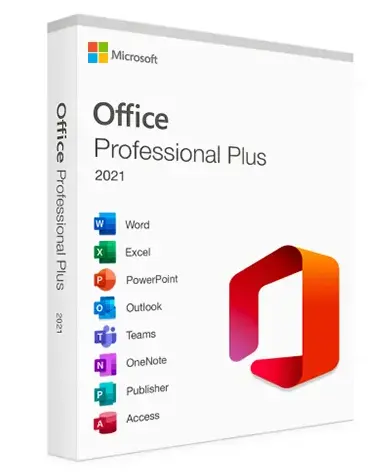

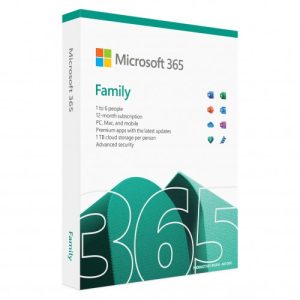
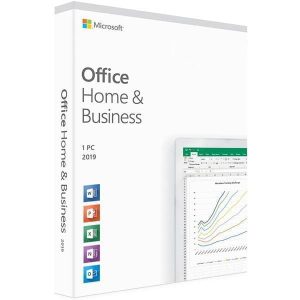
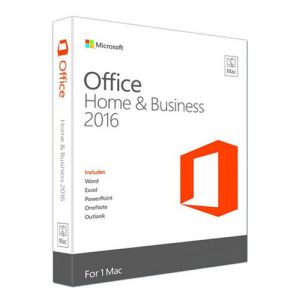
Reviews
There are no reviews yet.