Microsoft Office 2019 Home & Business Software Package
What’s included? Word 2019 | Excel 2019 | OneNote 2019 | PowerPoint 2019 | Outlook 2019 for Apple Silicon and Intel Macs
One-time cost: global license; lifetime license Reinstallable and transferrable
If you have any queries regarding Microsoft Office 2019, then feel in touch with us for a conversation or a chat with our sales specialists.
Language: English, Afrikaans, Albanian, Amharic, Arabic, Armenian, Assamese, Azerbaijani, Bangla, Basque, Belarusian, Bosnian, Bulgarian, Catalan, Chinese, Croatian, Czech, Danish, Dari, Dutch, English US Australia New Zealand, Estonian, Farsi, Filipino, Finnish, French, Galician, Georgian, German, Greek, Gujarati, Hebrew, Hindi, Hungarian, Icelandic, Indonesian, Irish, Italian, Japanese, Kannada, Kazakh, Khmer, Kiswahili, Konkani, Korean, Kyrgyz, Latvian, Lithuanian, Luxembourgish, Macedonian, Malay, Malayalam, Maltese, Maori, Marathi, Mongolian, Nepali, Norwegian, Odia, Persian, Polish, Portuguese, Punjabi, Quechua, Romanian, Russian, Scottish, Gaelic, Serbian, Serbian, Sindhi, Sinhala, Slovak, Slovenian, Spanish, Swedish, Tamil, Tatar, Telugu, Thai, Turkish, Turkmen, Ukrainian, Urdu, Uyghur, Uzbek, Valencian, Vietnamese, Welsh
Publisher, Manufacturer and Developer: Microsoft
License:Global | Single Device | Home | Personal | Business | Commercial | Enterprise | Student
License Type: Permanent License; Perpetual; No subscription required. Fully Installed Desktop Applications. There is no internet connection is required to use.
Validity: Lifetime | Reinstallable | Transferable | No Subscription Fee | No Annual Cost | No Monthly Charges | No Expiry | One-Time Purchase
delivery: Digital E-Mail Delivery (You will receive a genuine license key for the product, an official download link, and instructions for installation in a digital email upon your purchase.)
Redemption: Easy as 1, 2, 3
Online redemption is on the Office website.
Download and install the software from the wallet of your Microsoft account.
To activate, use an official activation tool when the software starts for the first time.
Install: Use the code to redeem it, download, and install it on office.com Upgrade Mac OS to 10.13 High Sierra /10.14 Mojave or 10.15 Catalina
Platform:
MAC OS X operating System 10.13 or High Sierra / 10.14 Mojave 10.15 Catalina, 10.15 Catalina, and 11.0 Big Sur 12.0 Monterey 12.0 Monterey
UPC or EAN No: 889842468120 | 889842468458 | T5D-03341 | HP7A2LL HP7A2B cfq7ttc0k7cq B07FZ8T6P3 B07HM98TF5 B07H4X8QF4 T5D-03183 T5D-03216 T5D-03203 B086917QT5
Microsoft Office 2019 includes tools specifically designed to increase productivity and other business activities using the advanced features and components of Microsoft Office Suite. Microsoft Office Suite.
Office 2019 on Mac is designed completely out of the box to make use of the most recent Mac capabilities, including features like the Retina display. It’s the perfect match with the office you have come to know and trust, as well as your beloved Mac.
Microsoft Office is a great suite of tools for production aimed at saving you time while producing amazing payoff. The advantages of the Office 2019 suite are increased co-authoring among those whom you collaborate with, sharing notes and links, simplified event editing and conversion, the capability to work offline in each of the apps, and sharing documents and files from cloud storage.
If you’re looking to upgrade from previous versions of Office (Microsoft Office 2011, 2016) to Office 2019, it’s as simple as purchasing the software and then following our steps for upgrading through the official website. There is no loss of documents or files, and only your program documents will be updated, allowing you to benefit from all of the advantages of the most current software suite. New versions of Office are compatible with all documents from previous versions.
Here is a brief overview of the many features and enhancements:
Excel is a powerful spreadsheet program with a variety of features and tools that are used in designing grids of data, numbers, and formulas to calculate.
Write via Power BI to increase the efficiency of your output.
Improved charts Power Pivot enhancements, simple layouts, 2D mapping of layouts, connections, functions, and effects
Tools for collaboration and sharing that are improved to collaborate on writing, as well as
Overall improvements to the graphic user interface.
Outlook is desktop software with numerous features to keep track of your details, particularly your email.
Contact cards updated, improved messages view, details tools for cleaning and decluttering, and CSS accessibility enhancements
A streamlined inbox and @mentions. Enhanced searches and improved search terms will help you organize, collect, and read your emails.
OneNote is note-taking and sharing software and a platform to take notes, exchange notes, and collaborate, as well as audio commentary, drawings, and screen clippings.
Modern sync and @mentions services to support Microsoft collaboration in conjunction with Teams
Notes from meetings, Microsoft search, Accessibility, Tasks, and to-do enhancements, as well as
Next-generation fluid canvas.
PowerPoint is a powerful presentation software designed to produce and disseminate visually rich information to a large audience.
new text highlighter feature, funnels, charts, a transition effect, a roaming pencil case, and zooming enhancements to presentation slides
Make it easier to remove background images Manage the addition and control of icons SVG, 3D Model improvements, and other improvements.
Word is a powerful word processing software designed to produce reports, documents, competent documents, and letters which look the same on different computer systems and are identical on screen in the same way as they appear on paper.
Collaboration with editing, transparency, searching, navigation, digital pencil, theme of black, and Office sound additions
Improvements in accessibility, inking Learning tools, and features such as greater impact from icons in 3D and SVG
Overcome the language barrier by implementing the support of multi-languages, as well as
Audio descriptions, educational tools, and enhancements to captions.
Microsoft Office 2019 Home & Business is the newest version and most up-to-date version of Microsoft’s favorite suite that runs on the Apple Mac. It includes specific versions for 2019 that include Word, Excel, OneNote, PowerPoint, and Outlook. The desktop apps are available offline in addition to combining cloud-based services when you choose to. Office 2019 comes with a “perpetual” license, which allows the user to use the Office suite for as long as they wish (lifetime) with no more payments that allow them to remain current without having to worry about monthly fees that are recurring. Buy this license now and enjoy it for the duration of your laptop or computer. You only pay once, and you can use it for the rest of your life!
Office, made for Mac
Office Home & Business 2019 for Mac is created for ease of use for consumers as well as small companies alike who need Office combined with the power of Outlook to manage calendars, emails, and contacts. It’s the Office that you’ve come to love and trust. It’s been updated to benefit from the latest Mac options, like a Retina display and a full-screen view, as well as others.
Office 2019 brings common features across applications to help users make stunning material quickly! With PowerPoint 2019, it is possible to make cinematic presentations using many features, including Morph as well as Zoom. In addition, improved features for inking that are compatible with Windows users, like the rolling cases for pencils, press sensitivities, and tilt effects, allow you to effortlessly create documents on the MAC that are based on the familiarity of Windows.
Excel 2019 is a powerful version of Excel that includes tools for data analysis, including, however, the addition of new formulas, charts, and PowerPivot additions, among others.
Word 2019 as well as Outlook 2019 benefit from focusing on the most important things for your needs. The learning tools, including read-aloud and text-spacing, can make your life simpler by engaging your material immediately. Focus Mode minimizes distractions and puts your material at the center of attention. A focused inbox takes emails with less importance off the table so that it’s easy to get right back to managing your business and organizing your tasks.
Word 2019 lets you create and distribute well-qualified-looking documents using the latest editing, review tools, sharing, and design features. The brand-new Design tab offers quick access to many tools, including Smart Lookup, which efficiently shows any relevant context information available from online sources directly in Word.
Outlook 2019 lets you easily manage your email calendar, contacts, and more with a new interface. Support for push emails ensures your inbox is up to date and allows you to view conversations as well as groups that can be bound by messages and calendars to impart a more effective and efficient yet personalized email user experience.
Excel 2019 lets you analyze and present the data you have in innovative and easy ways with a sleek user interface. Additional features include leverage, including Analysis Toolpak, Slicers, and Formula Builder, to save you time and allow you to concentrate on your research more effectively.
PowerPoint 2019 lets you create collaboration, share, and display your ideas using the latest slide transitions, including all-new and improved animation task panels. The ability to thread comments along with the slides helps you incorporate feedback into your presentation effortlessly. The Presenter View feature displays your current slide, the following slide, notes from the speaker, and an alarm on your Mac, as well as projecting the slide to your audience on a big screen. benefit show things the right method!
OneNote 2019 turns into a personal digital notebook to organize notes, thoughts, websites, images, web pages, as well as audio and video at one time. It doesn’t matter if you are at work at home, in your office, or even on the go; you’re able to take everything with you everywhere you go.
Together, the programs in Office increase efficiency and productivity for performing business functions with an unlimited number of new features and enhancements that allow you to interact with and share your material using more power.
Take a look at the table below to see the apps and features that come with every version of Office 2019. Check out this page for Windows 10 and MAC OS choices. Office 2018 for MAC is currently trending on PC Keys. Office Home & Business includes Outlook and the other applications in Home & Student.
Office 2019 for MAC System Requirements:
Minimum System Requirements
Processor: A Mac laptop computer that has an Intel processor.
Memory: 4 GB
HDD 16 GB
Display 1280 x 800
Operating system OS Version X 10.13 High Sierra 10.14 Mojave, 10.15 Catalina 10.16 Big Sur 11.0, and Monterey 12.0 are all compatible.
Related products
-
Microsoft OfficeCompare
Buy Μicrosoft Office 365 Pro Plus 5 Devices Lifetime Activation
Rated 0 out of 5$20.00Original price was: $20.00.$7.00Current price is: $7.00. Add to cart -
Microsoft OfficeCompare
Buy Microsoft Office Standard 2019 Genuine License Keys for Windows – 1 PC
Rated 0 out of 5$25.00Original price was: $25.00.$10.00Current price is: $10.00. Add to cart -
Microsoft OfficeCompare
Buy Microsoft Office Standard 2016 Genuine License Keys for Windows – 1 PC
Rated 0 out of 5$30.00Original price was: $30.00.$10.00Current price is: $10.00. Add to cart -
Microsoft OfficeCompare
Buy Microsoft Office Home and Business 2021 For MAC
Rated 0 out of 5$80.00Original price was: $80.00.$50.00Current price is: $50.00. Add to cart



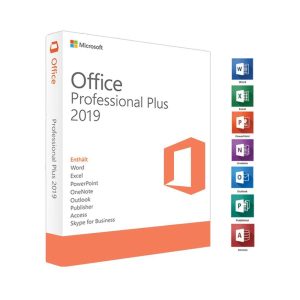
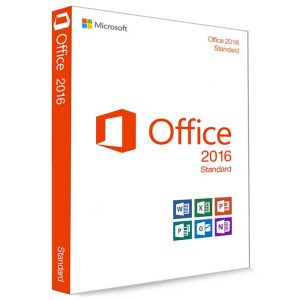
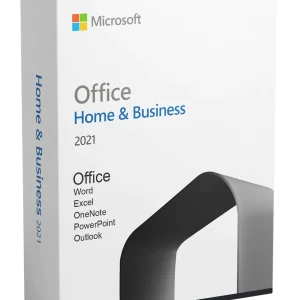
Reviews
There are no reviews yet.