Adobe Photography 20GB Plan 12 Month Activation
$35.00 Original price was: $35.00.$26.00Current price is: $26.00.
- Support Windows, Mac, Android, iOS
- Photoshop + Lightroom + Lightroom Classic + Portfolio + Adobe Spark Pro
- 20GB Adobe Cloud storage
- 100% authentic lifelong and subscription licenses.
- Genuine Activation for your Adobe Account
This is not a key, A Subscription will activate your Adobe account
- You will get a contemporary and legitimate 100% original model activated from the reliable website + computerized updates with all functions from Adobe Creative Cloud.
- You can spark off it on any system (Windows-Mac-iPad).
- You can switch the activation from one tool to some other, even after formatting, as the activation is linked to your electronic mail. You can use the software program on up to 2 devices at the same time.
- It is related to your non-public e-mail for twelve months.
- It’s compatible with Windows/Mac/iPad
- Adobe will activate the multilingual language version.
Creative Cloud Photography Plan
Pairing crucial photograph-enhancing applications, this pupil and trainer version of Creative Cloud Photography Plan from Adobe consists of a 12-month subscription to both Photoshop and Lightroom CC, in conjunction with 20GB of online cloud storage. Designed as a complete answer for photographic put up-manufacturing, those programs complement the complete range of photograph modifying wishes, along with uncooked photograph processing, record employer, retouching, and exporting equipment. Additionally, this suite also enables you to paint with Lightroom Mobile and Photoshop Mix for on-the-go photo editing out of your cell devices, with the potential to sync all of your work simultaneously inside Lightroom catalogs throughout all gadgets. With both Photoshop and Lightroom functioning within the Creative Cloud, you are also afforded regular characteristic updates to make certain your applications are running with the most current characteristic set for more desirable editing talents. Additionally, the cloud structure also offers entry to CC Learn’s huge library of online content material and video tutorials to help gain new abilities, refine vintage ones, and gain an extra understanding of what each package can do for you.
This object is introduced on a card with a unique serial code to retrieve, activate, and validate your Photography Plan subscription.
Benefits for Photographers
- By combining Photoshop and Lightroom inside a single plan, this complete solution permits photographers the controls to system raw documents, arrange an entire photo library, retouch imagery, and export completed photos in a large number of ways.
- Residing inside the Creative Cloud environment, those programs acquire the blessings of continuous function improvements, new and more suitable gear, up-to-date assistance for diverse digital camera models, and access to an expansive library of video tutorials for expanding one’s ability set.
- Both Photoshop and Lightroom can paintings together with their respective cellular apps-Photoshop Mix and Lightroom Mobile-for on-the-go enhancing and syncing of labor throughout all devices.
- The cloud-based garage may be used for access to your documents from almost any device.
20GB of Cloud Storage
This version of the Creative Cloud Photography Plan includes 20GB of cloud storage for syncing your edits using multiple devices. This plan stores your original documents entirely for your host PC and lets in the use of cell and net systems to sync your edits as soon as you come back to enhancing for your host computer.
Photoshop CC
Unique Features for Photoshop
- Perspective Warp lets you alter the perspective of a portion of your picture without affecting different regions of the picture. This is ideal for converting the camera’s standpoint, inclusive of converting a telephoto shot into an extensive-angle attitude, and for compositing photographs collectively despite having distinct vanishing points or camera positions.
- Blur Gallery motion results may be applied in round, elliptical, and course-shaped blurs to create a sense of motion inside your picture.
- Smart Sharpen lets you add rich texture, outline edges, and draw out extra detail. This updated device analyzes precise portions of the photo to be able to maximize clarity and limit noise and halos to produce natural effects that can be excellent-track in your preference.
- Camera Shake Reduction helps to rescue pix that might otherwise be misplaced due to undesirable blur caused by gradual shutter speeds or longer focal lengths. This feature analyzes the trajectory of the shot and allows for restoration of sharpness across the body.
- The Focus Mask function mechanically selects areas of an image that can be recognized and helps you to construct a specific and natural mask that may be used for enhancing the appearance of selective focus and shallow intensity of area imagery.
- Enhanced Content-Aware generation offers greater seamless and realistic retouching manipulation when the usage of the content material-aware fill, pass, and patch gear. This generation cleanly blends areas containing gradients, including skies, for greater herbal results.
- The free Photoshop Mix app may be used for your iPad for powerful and easy-to-use enhancing control on the pass. This app lets you combine and reduce your imagery, observe awesome looks, and make non-negative edits to photos. When used together with the Creative Cloud membership, this app is well suited with Photoshop CC for a mobile-linked and synced workflow.
Lightroom CC
Unique Features for Lightroom
- Includes each Lightroom CC and Lightroom Classic CC: Lightroom CC is an up-to-date version designed for a cloud-primarily based enhancing workflow, with automated backups and editing syncing. Lightroom Classic CC is the desktop-focused version, which is designed to be used with nearby, computer-primarily based file garage.
- When used along with a Creative Cloud club, Lightroom can be used on your computer in addition to your cellular devices, with the capability to sync your work among the numerous mediums for actual-time enhancement. On smartphones and capsules, you could enhance all of your imagery, which includes snapshots made with a cell tool or raw files from a DSLR, and proportion immediately to social media websites.
- HDR Merge is a continuing means for compositing multiple exposures within a single body to attain an extended dynamic variety with greater shadow and spotlight elements. This device enables to alignment of sequentially recorded frames and common exposure values from each to supply herbal or surreal effects.
- Panorama Merge aids in stitching together several documents, together with raw photos, which will create extensive subject-of-view panoramas. This tool allows to maintenance of a high degree of detail and prevents unwanted distortions and gaps or overlaps between frames.
- Facial Recognition is a unique answer for sourcing photos of particular human beings without the use of metadata, tags, or key phrases. By choosing one face from a photograph, Lightroom can look for pics of that same person for the duration of your library for categorizing and grouping.
- The Advanced Healing Brush may be used to quickly repair image defects, together with dust or spots, as well as cleanly dispose of any undesirable items within the image. Updated management allows you to quickly dispose of oddly-formed items, consisting of threads or splotches, without affecting the primary topics of a picture.
- Upright lets you straighten tilted snapshots with a single click by way of reading and detecting skewed horizontal and vertical traces. This function works even if the horizon line is obscured or hidden.
- Smart Previews allows working with your imagery while not having to carry your entire picture library with you. By producing smaller, greater portable stand-in files of your tremendous imagery, you could apply adjustments and update metadata after which routinely practice these edits to the larger originals at a later time.
- A dedicated Filter Brush offers more precise manipulation as to which areas of your photo are affected while using Graduated or Radial filters. The brush can be used to alter the clear-out mask and add or subtract the results from precise quantities of the body.
- Still, pics, movies, and tracks can all be combined inside video slideshows, which may be considered on nearly any tool, whincludingomputers, smartphones, or drugs.
- For sharing your work online, HTML5-well matched net galleries may be created to showcase your images more elegantly and interactively which are well matched with most computer and cell browsers.
- Lightroom is based inside a non-adverse enhancing surroundings that lets you experiment and modify imagery without the worry of by chance altering your authentic documents. This makes it less difficult to oppose any unwanted edits or store more than one version of the equal picture.
Related More Products: Adobe Creative Cloud All Apps 1 Month Subscription, Adobe InDesign CC | 12 Month Genuine Activation
Related products
- Compare
- Compare
- Compare
-
AdobeCompare
Adobe Premiere Pro CC | 12 Month Genuine Activation
Rated 0 out of 5$90.00Original price was: $90.00.$55.00Current price is: $55.00. Add to cart

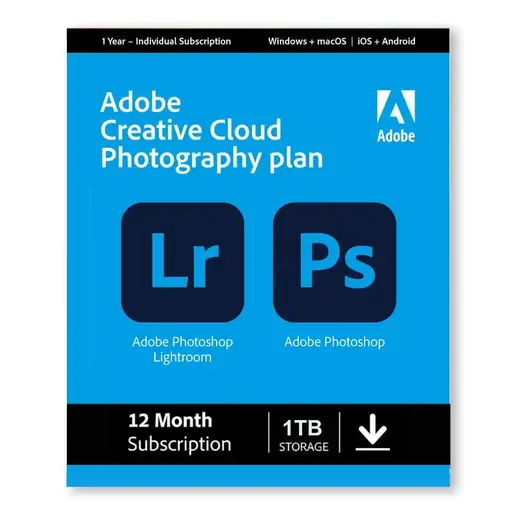

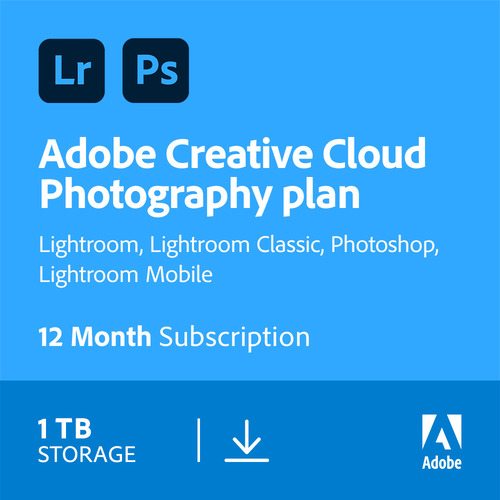
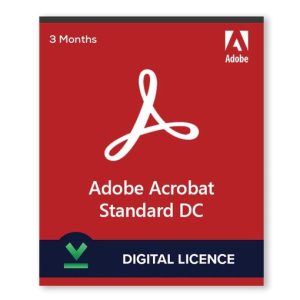
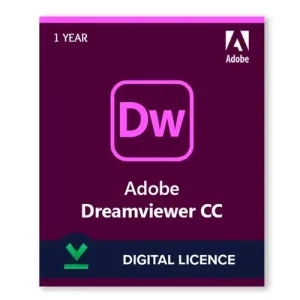

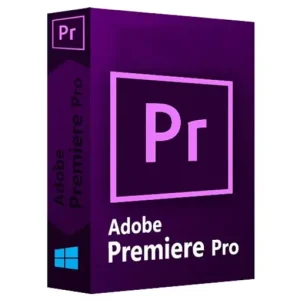
Reviews
There are no reviews yet.