Adobe Photography 1TB Plan 12 Month Activation
$80.00 Original price was: $80.00.$50.00Current price is: $50.00.
-
-
- Support Windows, Mac, Android, iOS
- Photoshop + Lightroom + Lightroom Classic + Portfolio + Adobe Spark Pro
- 20GB Adobe Cloud storage
- 100% authentic lifelong and subscription licences.
- Genuine Activation for your Adobe Account
-
Creative Cloud Photography Plan
Pairing two vital photo modifying applications, this student and instructor edition of Creative Cloud Photography Plan from Adobe consists of a 12-month subscription to each Photoshop and Lightroom CC, along with 20GB of online cloud storage. Designed as a complete answer for photographic put production, those two programs complement the whole range of photograph editing wishes, together with uncooked picture processing, document employer, retouching, and exporting equipment. Additionally, this suite also permits you to work with Lightroom Mobile and Photoshop Mix for on-the-move photo enhancement out of your mobile gadgets, with the ability to sync all of your paintings simultaneously inside Lightroom catalogs throughout all gadgets. With each Photoshop and Lightroom functioning within the Creative Cloud, you also are afforded consistent function updates to ensure your programs are jogging with the most recent feature set for better modifying abilities. Additionally, the cloud structure affords get entry to to CC Learn’s significant library of online content material and video tutorials to help advantage new competencies, refine old ones, and gain more information on what each package can do for you.
This item is delivered on a card with a unique serial code so that you can retrieve, spark off, and validate your Photography Plan subscription.
Benefits for Photographers
- By combining Photoshop and Lightroom within a single plan, this comprehensive solution permits photographers the controls to method uncooked files, organize a complete picture library, retouch imagery, and export completed photos in a mess of approaches.
- Residing inside the Creative Cloud environment, those packages reap the benefits of continuous function upgrades, new and enhanced tools, up-to-date aid for numerous digital camera fashions, and get right of entry to to an expansive library of video tutorials for increasing one’s talent set.
- Both Photoshop and Lightroom can paintings along with their respective mobile apps- Photoshop Mix and Lightroom Mobile- for on-the-go modifying and syncing of work throughout all devices.
- Cloud-based storage can be used to get entry to your documents from almost any tool.
20GB of Cloud Storage
This version of the Creative Cloud Photography Plan consists of 20GB of cloud garage for syncing your edits using a couple of gadgets. This plan shops your authentic documents completely for your host computer and lets in use mobile and net platforms to sync your edits once you come back to enhancing for your host laptop.
Photoshop CC
Unique Features for Photoshop
- Perspective Warp allows you to regulate the angle of a part of your photo without affecting different regions of the image. This is ideal for changing the digital camera’s standpoint, consisting of converting a telephoto shot into a huge-attitude angle, and for compositing photographs together despite having one-of-a-kind vanishing points or digicam positions.
- Blur Gallery movement outcomes may be carried out in circular, elliptical, and route-fashioned blurs on the way to create a sense of motion inside your picture.
- Smart Sharpen allows you to feature-rich texture, define edges, and draw out extra detail. This up-to-date tool analyzes unique quantities of the image so one can maximize readability and minimize noise and halos to be able to produce natural consequences that may be first-rate-track to your desire.
- Camera Shake Reduction enables to rescue of pictures that might otherwise be misplaced due to unwanted blur because of sluggish shutter speeds or longer focal lengths. This characteristic analyzes the trajectory of the shot and allows to repair of sharpness across the body.
- The Focus Mask feature routinely selects regions of a photograph that are in attention and helps you to build a precise and herbal mask that can be used for reinforcing the appearance of selective cognizance and shallow intensity of field imagery.
- Enhanced Content-Aware generation offers greater seamless and sensible retouching management whilst the use of the content-aware fill, move, and patch equipment. This generation cleanly blends regions containing gradients, including skies, for more natural results.
- The free Photoshop Mix app may be used for your iPad for powerful and easy-to-use editing control on the go. This app lets you integrate and cut out imagery, apply wonderful appears, and make non-unfavorable edits to pix. When used alongside the Creative Cloud club, this app is like-minded with Photoshop CC for a cellular-related and synced workflow.
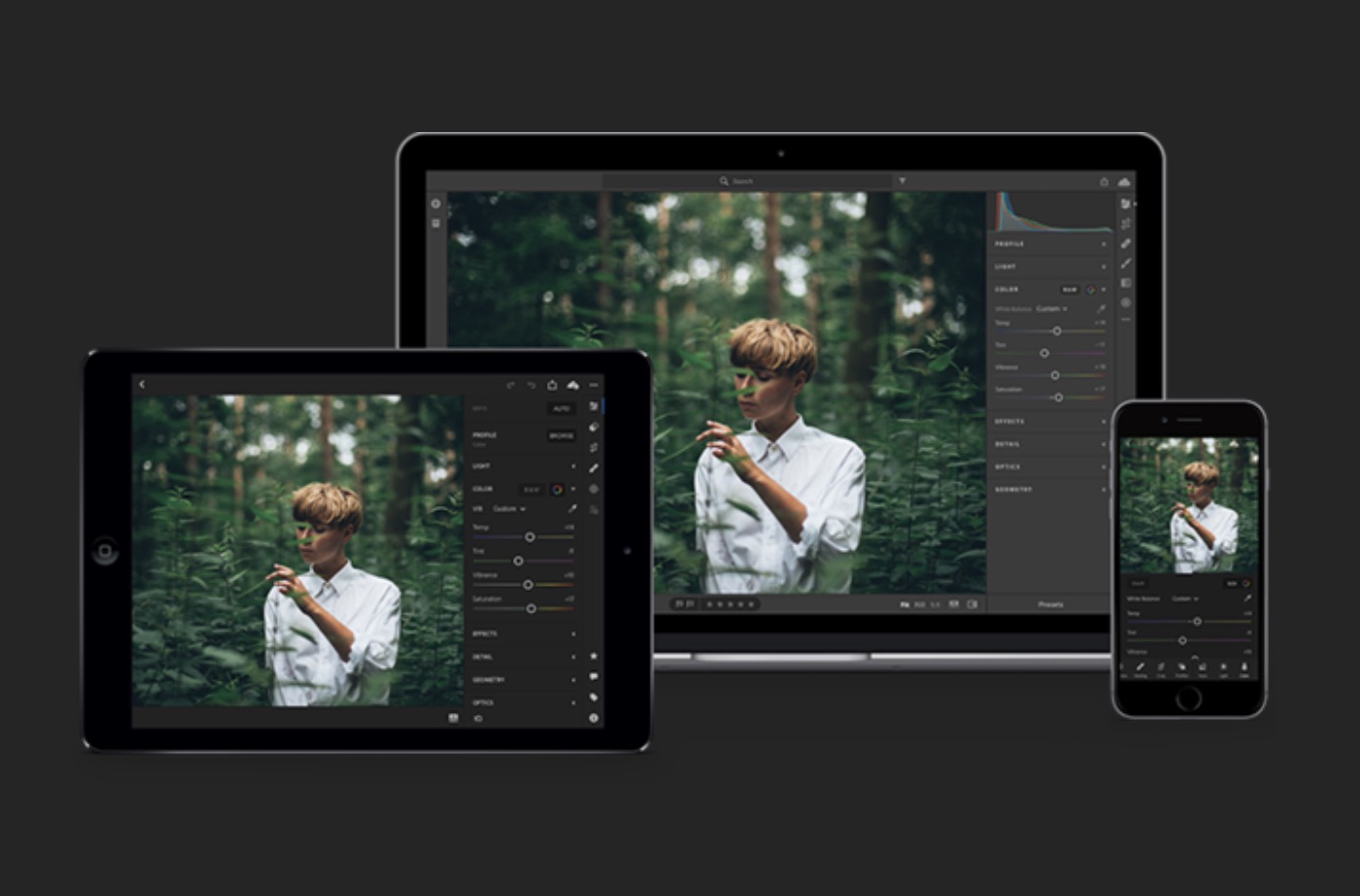
Lightroom CC
Unique Features for Lightroom
- Includes both Lightroom CC and Lightroom Classic CC: Lightroom CC is an up-to-date model designed for a cloud-based modifying workflow, with automatic backups and enhancing syncing. Lightroom Classic CC is a laptop-centered model, that is designed for use in the neighborhood, computer-based report garages.
- When used along with a Creative Cloud club, Lightroom can be used on your computer as well as your cellular devices, with the ability to sync your work among the numerous mediums for real-time enhancement. On smartphones and capsules, you may decorate all your imagery, inclusive of pics made with a cell device or uncooked documents from a DSLR, and share them at once on social media sites.
- HDR Merge is a continuing way for compositing more than one exposure inside an unmarried body to reap a prolonged dynamic variety with greater shadow and spotlight elements. This tool enables to aligning of sequentially recorded frames and common publicity values from every to produce herbal or surreal outcomes.
- Panorama Merge aids in sewing collectively numerous files, such as uncooked pictures, so that it will create an extensive area of view panoramas. This tool allows you to hold an excessive degree of detail and saves you unwanted distortions and gaps or overlaps between frames.
- Facial Recognition is a unique answer for sourcing pics of unique humans without the use of metadata, tags, or keywords. By choosing one face from an image, Lightroom can look for snapshots of that equal individual in the course of your library for categorizing and grouping.
- The Advanced Healing Brush may be used to quickly restore photo defects, including dirt or spots, in addition, to cleanly disposing of any undesirable gadgets in the image. Updated control allows you to quickly take away oddly-fashioned gadgets, which include threads or splotches, without affecting the primary subjects of an image.
- Upright permits you to straighten tilted pics with an unmarried click-on with the aid of reading and detecting skewed horizontal and vertical strains. This function works even when the horizon line is obscured or hidden.
- Smart Previews permits operating along with your imagery while not having to convey your complete photo library with you. By producing smaller, greater transportable stand-in files of your large imagery, you could practice modifications and update metadata and then mechanically apply those edits to the larger originals at a later time.
- A devoted Filter Brush offers more precise manipulation as to which regions of your photograph are affected by the use of Graduated or Radial filters. The brush may be used to alter the filter’s mask and add or subtract the results from precise portions of the frame.
- Still, images, movies, and tracks can all be blended inside video slideshows, which may be viewed on nearly any device, including computer systems, smartphones, or capsules.
- For sharing your work online, HTML5-like-minded net galleries may be created to showcase your pix more stylishly and interactively which can be like-minded with most laptop and cellular browsers.
- Lightroom is based inside a non-destructive modifying surroundings that helps you to test and alter imagery without the worry of by chance altering your authentic files. This makes it less difficult to oppose any undesirable edits or save more than one variation of the identical image.
Related More Products: Office 365 Personal Digital Account, Adobe Creative Cloud All Apps 1 Year Subscription
Related products
- Compare
-
AdobeCompare
Adobe Illustrator CC | 12 Month Genuine Activation
Rated 0 out of 5$70.00Original price was: $70.00.$36.00Current price is: $36.00. Add to cart -
AdobeCompare
Adobe Lightroom CC | 12 Month Genuine Activation
Rated 0 out of 5$95.00Original price was: $95.00.$55.00Current price is: $55.00. Add to cart -
AdobeCompare
Adobe Photoshop CC | 12 Month Genuine Activation
Rated 0 out of 5$97.00Original price was: $97.00.$55.00Current price is: $55.00. Add to cart


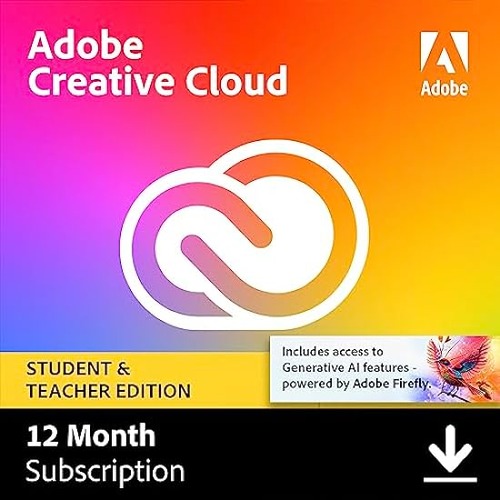
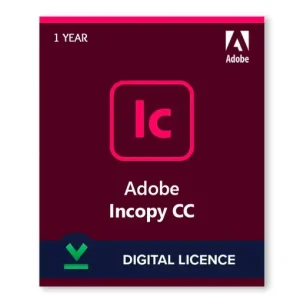



Reviews
There are no reviews yet.